Frequently Asked Questions
1. Try logging in from another browser tab.
2. Contact CTIF team to restart TSPlus service if above method does not work
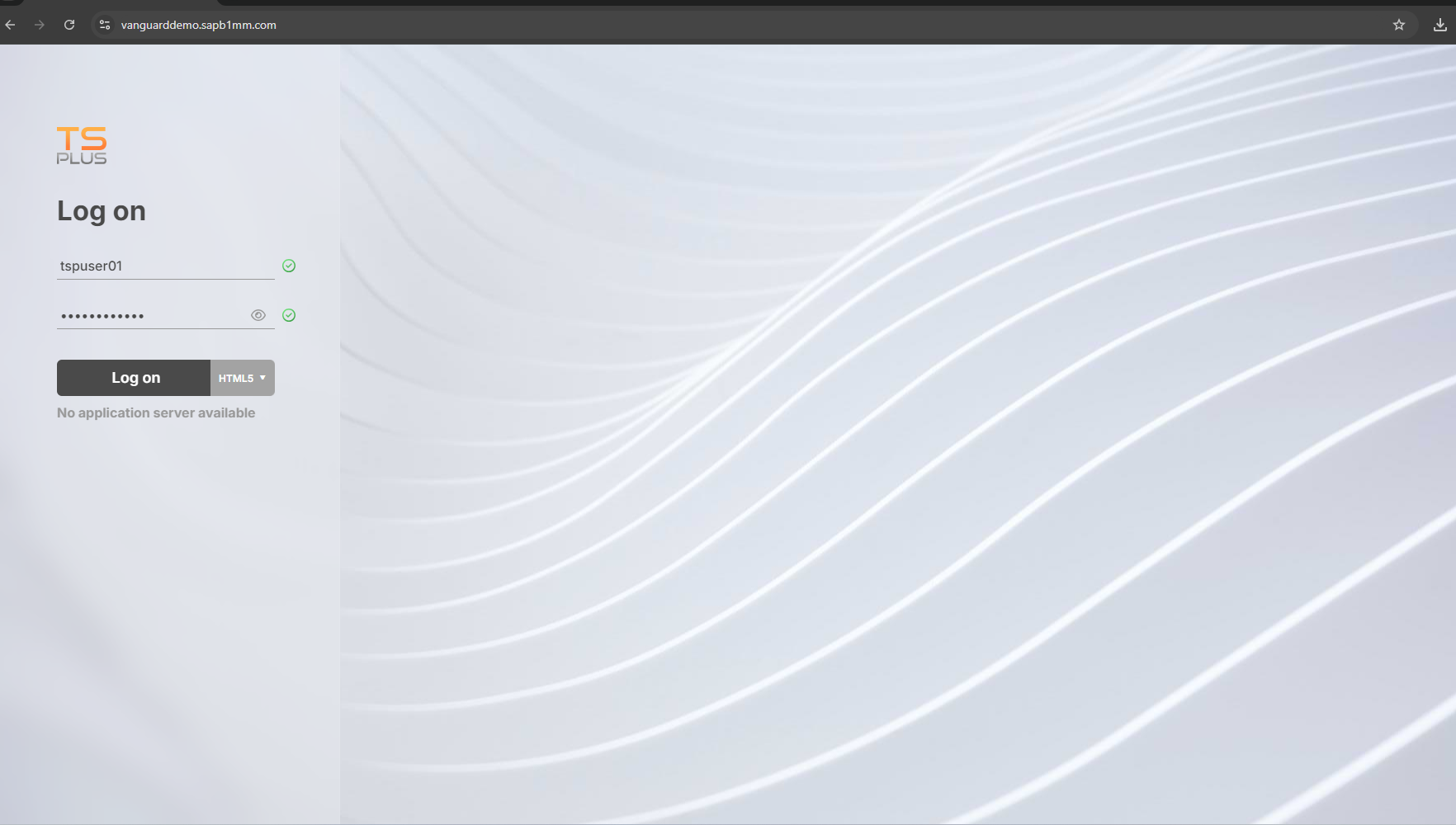
1. Check whether correct password is used
2. Try logging in from another browser tab
3. Contact CTIF team to unlock user account if above 2 methods do not work
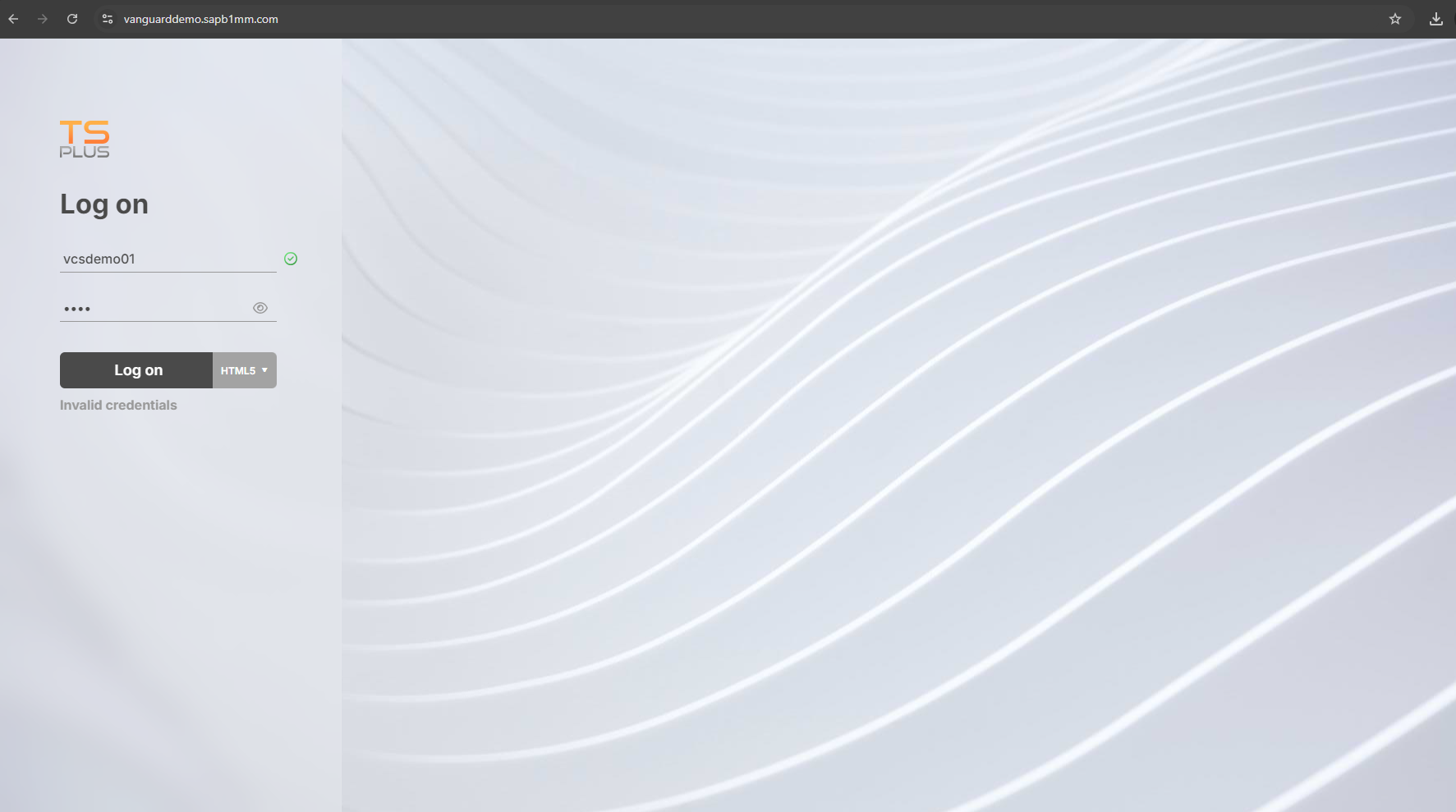
1. Try logging in from another browser tab.
2. Update remote app client.
Contact CTIF team to restart TSPlus service if above methods do not work
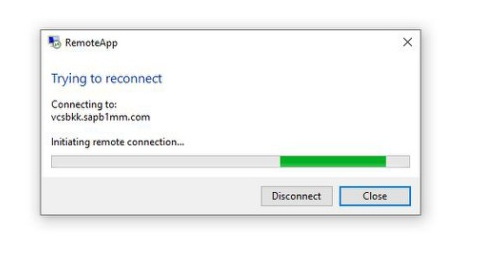
1. Delete RDP6 folder under C:\Users\username\RDP6 and try reinstalling the remote app client
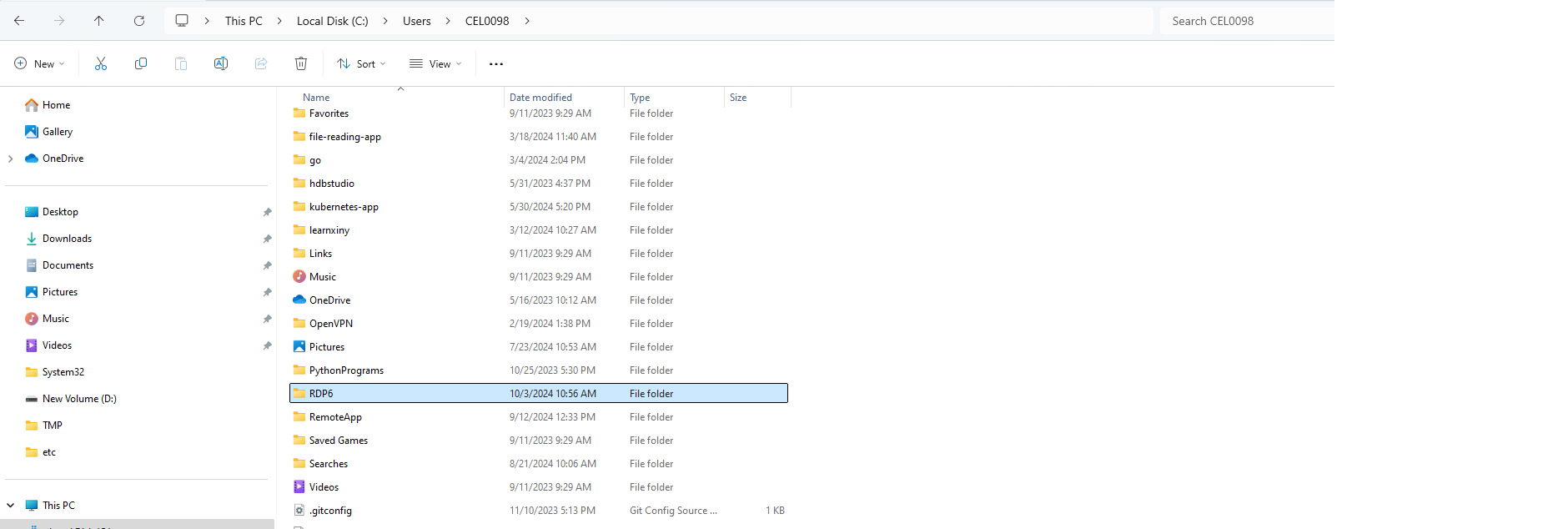
1. Select default printer from vitual printer toolbox
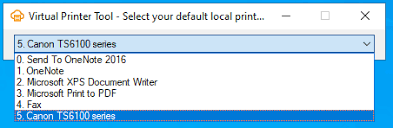
In TSPlus, file downloading can be done will the following:
1. With Remote App, using Copy & Paste
2. With HTML5, using with the floading button
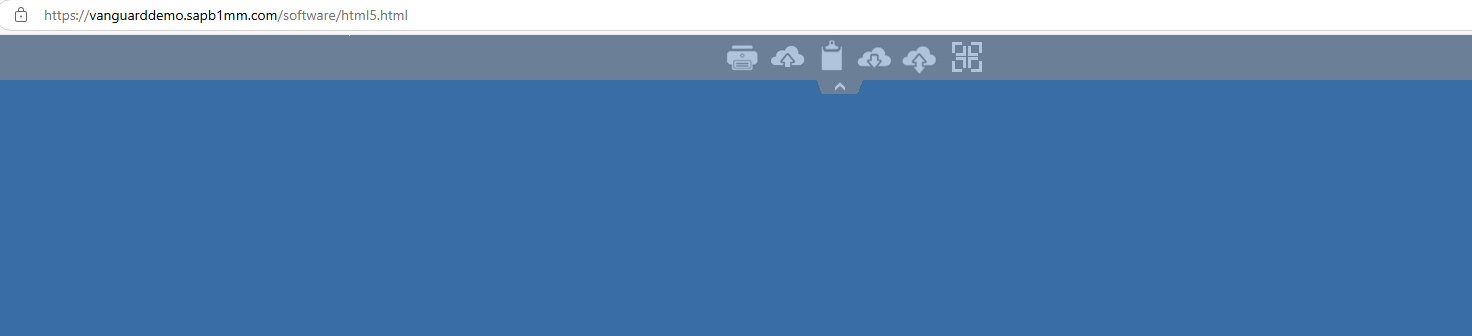
1. When installing the update version, Choose "Install for all users" mode
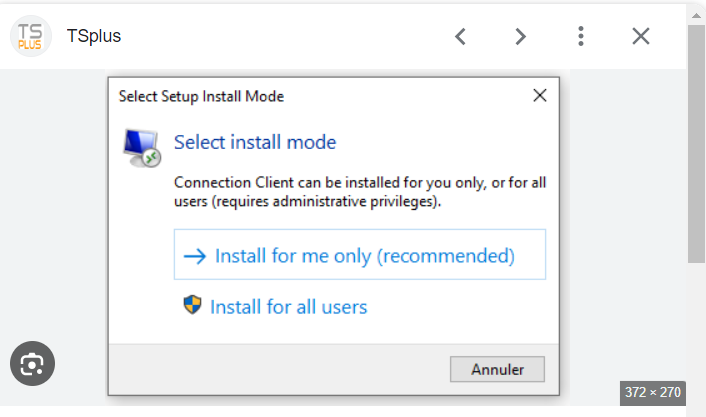
1. Choose A4 & Letter paper types and might need to edit with crystal report in some cases.
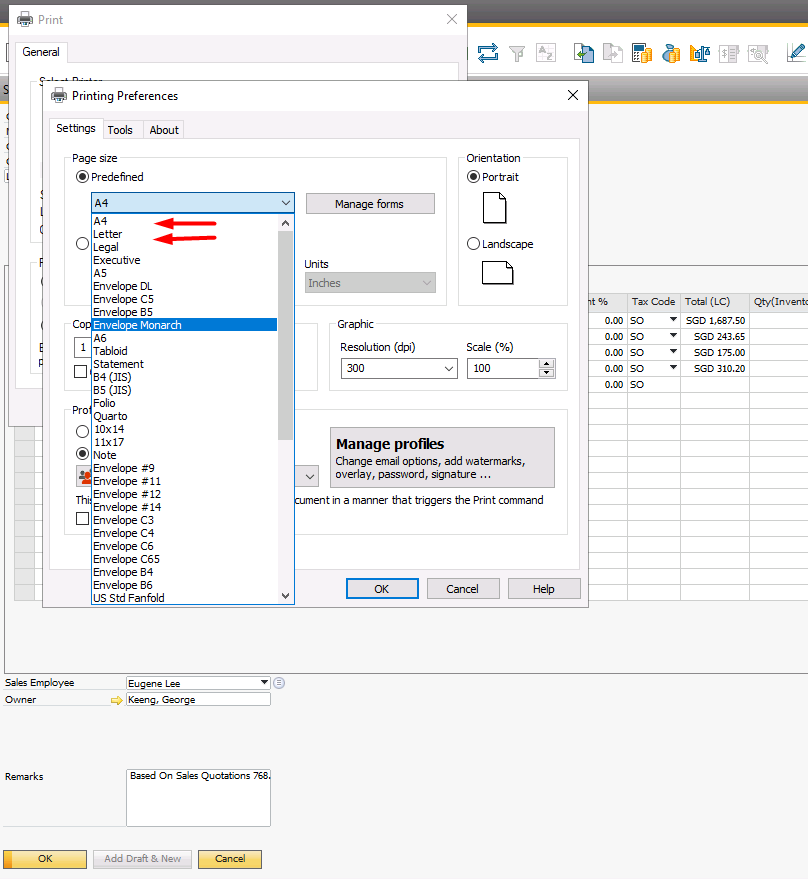
1. Right-click the mouse to scroll
1. Select the printer in Destination and select "Fit to printable area" in Scale
1. Choose the correct printer under virtual printer toolbox
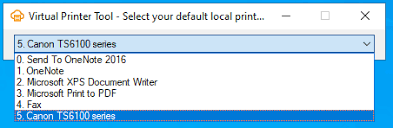
1. Try reinstalling the printer driver
1. Change paper size to A4 and make some cloumn adjustment
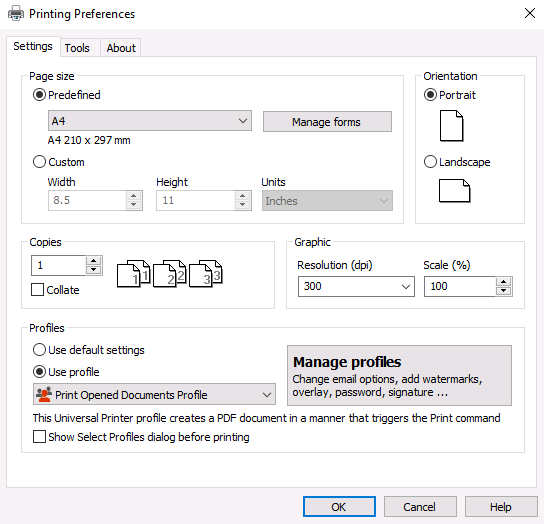
1. Change Paper size to A4 and scale is Fit to paper option
1. Suggest to use Export Excel function